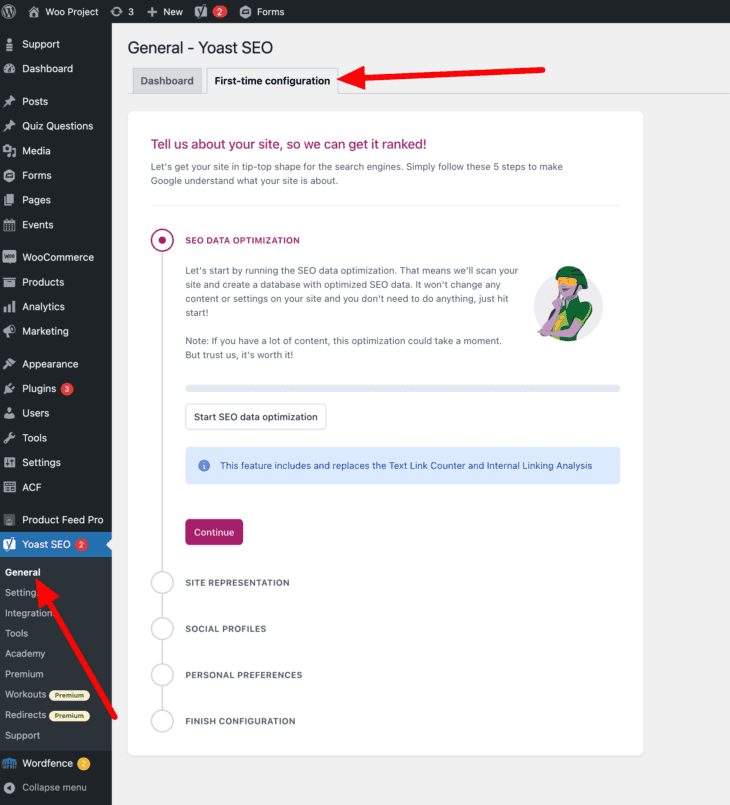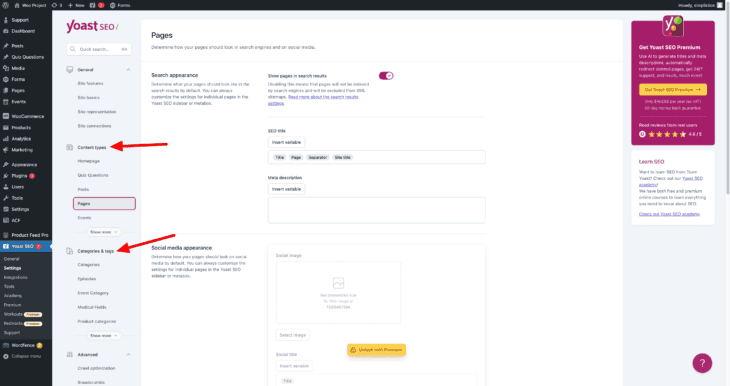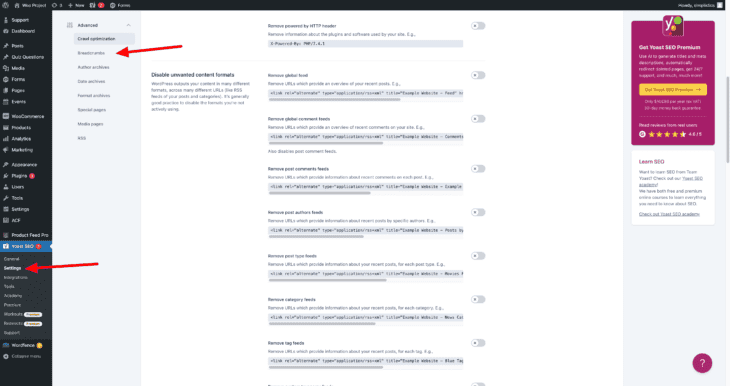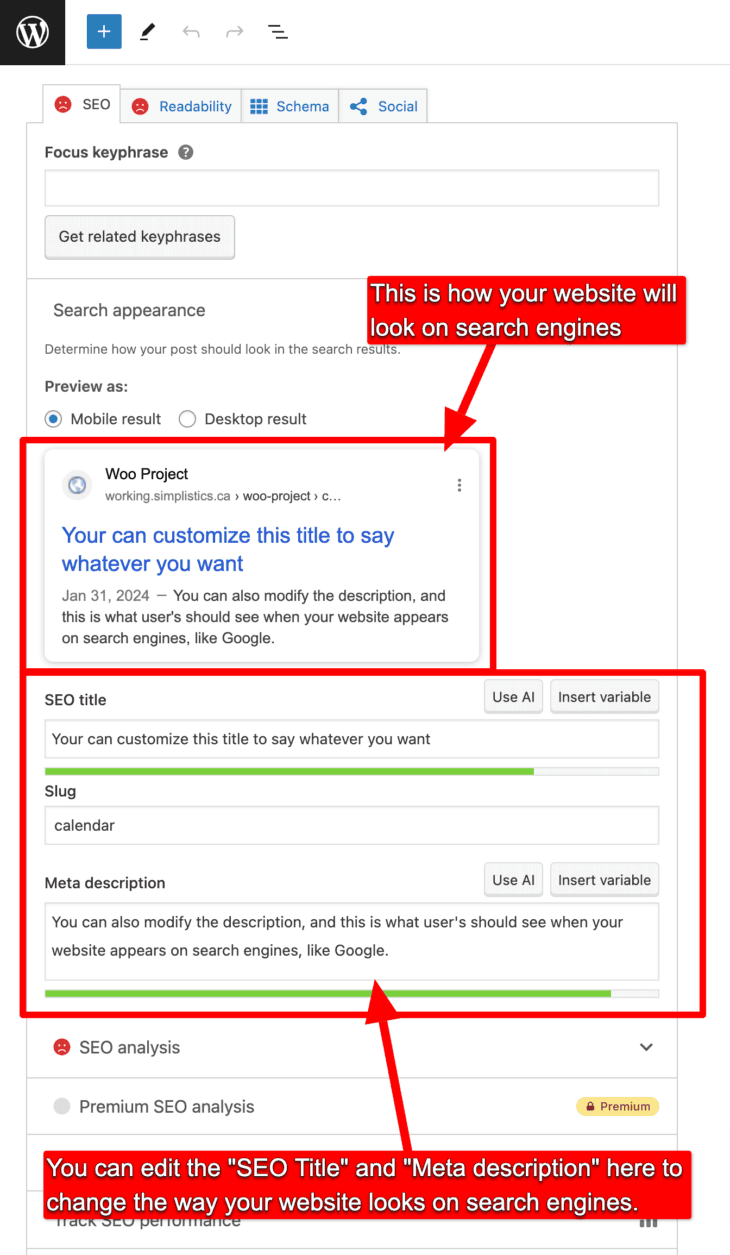Getting started with Yoast SEO
April 22, 2024
What is Yoast SEO?
Yoast SEO is an easy-to-use plugin for WordPress that takes the stress out of SEO (Search Engine Optimization). Yoast will analyze your website and offer insights into how to improve your efforts to rank high on search engines for future users.
Why is SEO Important?
Proper SEO can make the difference between a successful website with lots of targeted visitors and a failed website with little traffic. We have extensively covered the importance of SEO in past articles here:
- The SEO Web Development Guide
- Writing SEO-focused copy to improve your website’s search result ranking
- SEO tips for your web design
Setting up Yoast SEO on WordPress
Installing Yoast on your site is a straightforward and simple process. Just follow these easy steps:
- Log into your site’s WordPress admin panel by going to yourwebsite.ca/wp-admin
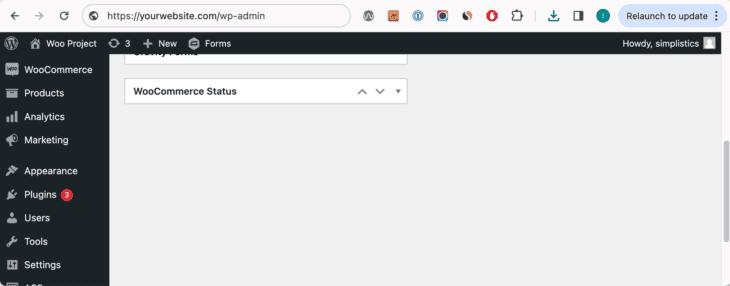
- Click on “Plugins” under the vertical navigation on the left hand side
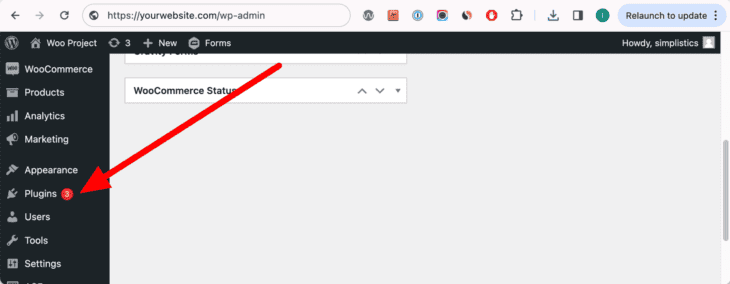
- Click on the “Add New Plugin” button at the top, next to the “Plugins” title.
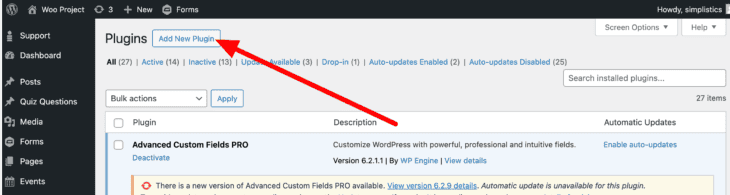
- Click on the “Search plugins..” text field, type in “yoast seo” and press enter.
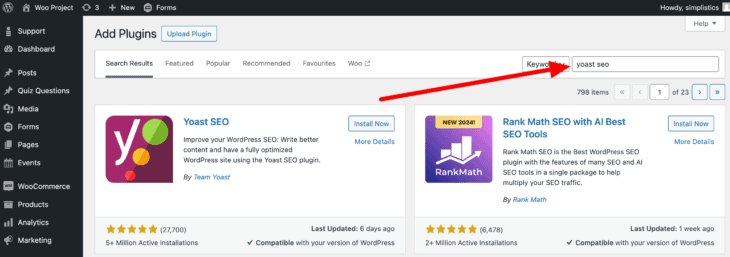
- Click on the “Install Now” button once you have found the plugin.
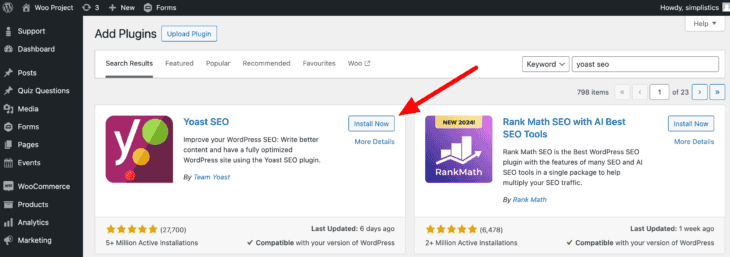
Yoast Setup
Once your initial Yoast configuration is complete, you have the power to customize how search engines view your site, including which pages you want them to view and modify titles and descriptions for each page.
General
Before you move forward, go to “General” under “Yoast SEO” in your WordPress menu and follow the initial instructions under the “First-time configuration” tab. This kickstarts your site’s SEO preferences and lays a basis for which you can add customizations. The “General” tab is meant for site wide settings.
Through the ‘Content types’ and ‘Categories & tags’ settings you can choose which of your website’s content you want to show up in search results and what info is presented on different social media platforms.
Once you have the hang of the basic settings of Yoast, you can try your hand at the advanced settings tab. Here you will be able to finetune your SEO. From optimizing your SEO by removing content not relevant to your SEO to choosing which archives (if any) you want to include or exclude in search results.
Page Specific
If you want to specifically customize your SEO for a specific page or post, Yoast includes an easy-to-use widget on the admin area of every page. To start, visit the page or post you want to customize, and scroll down until you will see a drop-down section labeled “Yoast SEO” and there you have it: custom SEO per page and post.
Congratulations! You have just successfully added Yoast to your website and took your first step towards higher website viewership.
Considerations
A business can only be as successful as the exposure that it can receive. Improving SEO, so that you receive this exposure can be a difficult and tedious task. Yoast SEO can give you a high-level analysis of your site and provide ways of improvement so your website can garner the attention, and traffic, it deserves.
Before jumping into the realm of SEO, be sure to research sites that are similar to yours. Take note of the terms that brought up those sites and pinpoint keywords and terms that are common amongst the others. Now record what other sites are missing that you can utilize on your site, and what is specific about your content.
At Simplistics Web Design, we include installing the free version of Yoast SEO on all new builds, and even the free version is a powerful tool to get started improving your rankings.