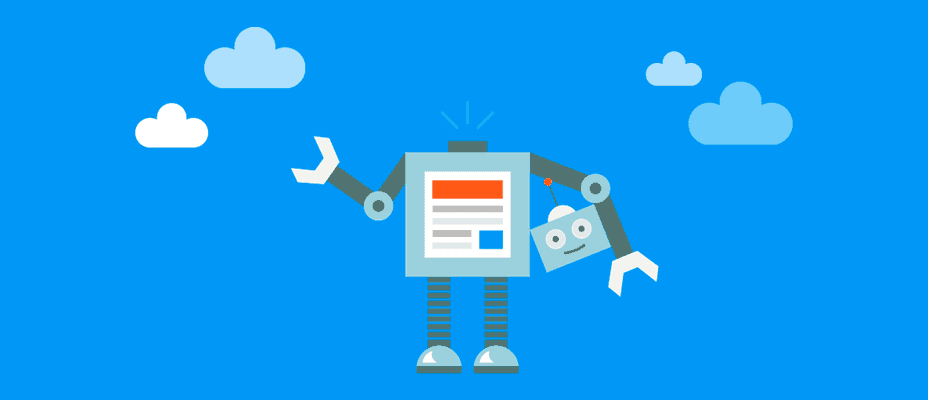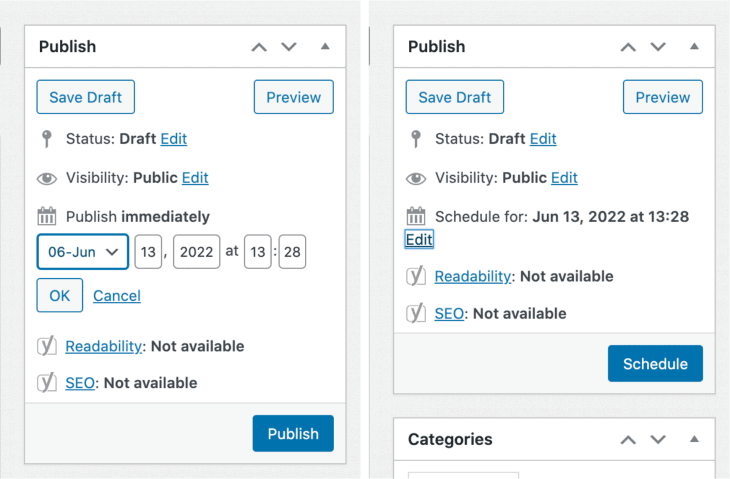5 easy ways to automate your WordPress site
May 17, 2022
Running a successful website can be a very time-consuming process. By automating important tasks you can save time and money to ensure that essential work is performed, no matter how busy you get. Simplistics has compiled a list of 5 useful tips to save you time, while helping to ensure your website runs smoothly and efficiently.
1. Scheduling Posts
Publishing content can be a very manual process which can interfere with workflows. Luckily WordPress offers users the ability to schedule posts to avoid missing deadlines, and ensure content launches can be planned in advance. Using scheduling ensures your content calendar is accurate, and helps those with busy schedules where disruptions in workflow are frequent.
To schedule posts on your WordPress website, follow these simple steps below:
- When you are ready to schedule your post or page, click on Post/ Page Settings in the sidebar of the post or page Editor.
- Under Status & Visibility, click on Edit next to Immediately.
- Select the date and time you want the post or page to publish.
- Click OK to save changes
2. Chatbots
It’s expected that users who visit your website will have questions about your products or services. Instead of digging through your website for an answer, many users prefer asking their question in a chat box for a quicker response. As the website owner, it’s difficult to devote an employee’s schedule to answering visitor inquiries instantaneously, which is why chatbots are so useful! Running a website requires plenty of time and attention, so to free up some time while still providing customer support, you might want to consider using a chatbot.
A chatbot is a software tool that uses artificial intelligence to simulate human interaction with website visitors. It’s a great alternative to a live chat, and can answer multiple conversations at once.
WordPress offers a range of its own chatbot plugins, along with some third party options. Some of these plugins include Tawk.to or Tidio; however, every website is different so it’s important to talk to your account manager about a plugin that works best with your goals in mind.
3. Automatic Backups
Creating regular WordPress backups is crucial to maintain the security of your website. Backups can give you peace of mind, and save you in catastrophic situations such as a sudden server crash, hacker attack, or accidentally deleting files from your website. If your database gets erased (or corrupted) you could lose all of your content.
There are many reasons why these things can happen, but with a proper backup of your WordPress database and files, you can quickly restore things back to normal. There are many free and paid WordPress plugins available; most of which are easy to use. The frequency of how often you backup your website depends on how often you update content on your website. One of the benefits of hosting your website with Simplistics is that we offer daily, weekly and monthly content and database back-ups, and the ability to create your own back-ups.
4. Security
Another way of automating your WordPress website and keeping your site secure is through security scans. Simplistics installs Wordfence on all of our clients websites to ensure your website remains secure, and safe from future attacks.
Wordfence provides continuous real-time security for your website. There are two types of automatic scans: full scans and quick scans. The free version of Wordfence completes a quick scan daily, and a full scan runs every 72 hours. The premium version also has a daily quick scan, and a full scan runs every 24 hours by default.
5. Image Optimization
The final tip in automating your WordPress website is image optimization. Simplistics recommends using a tool such as Shortpixel to optimize your images and increase your website’s speed and SEO ranking. Shortpixel is an image optimizer that improves website performance by resizing, compressing, and serving images from CDN. Your optimized website images are smaller, yet visually similar with the original images.
One of the many benefits in automatically optimizing your website images is that it decreases load times, and eases the burden of network resources. It helps ensure that your website visitors have a great user experience, and lowers bounce rates.
We hope this blog helps you find the best WordPress automation tools and plugins! By following these tips you will save a lot of time and money. Feel free to reach out to Simplistics to assist with any of your automation needs!