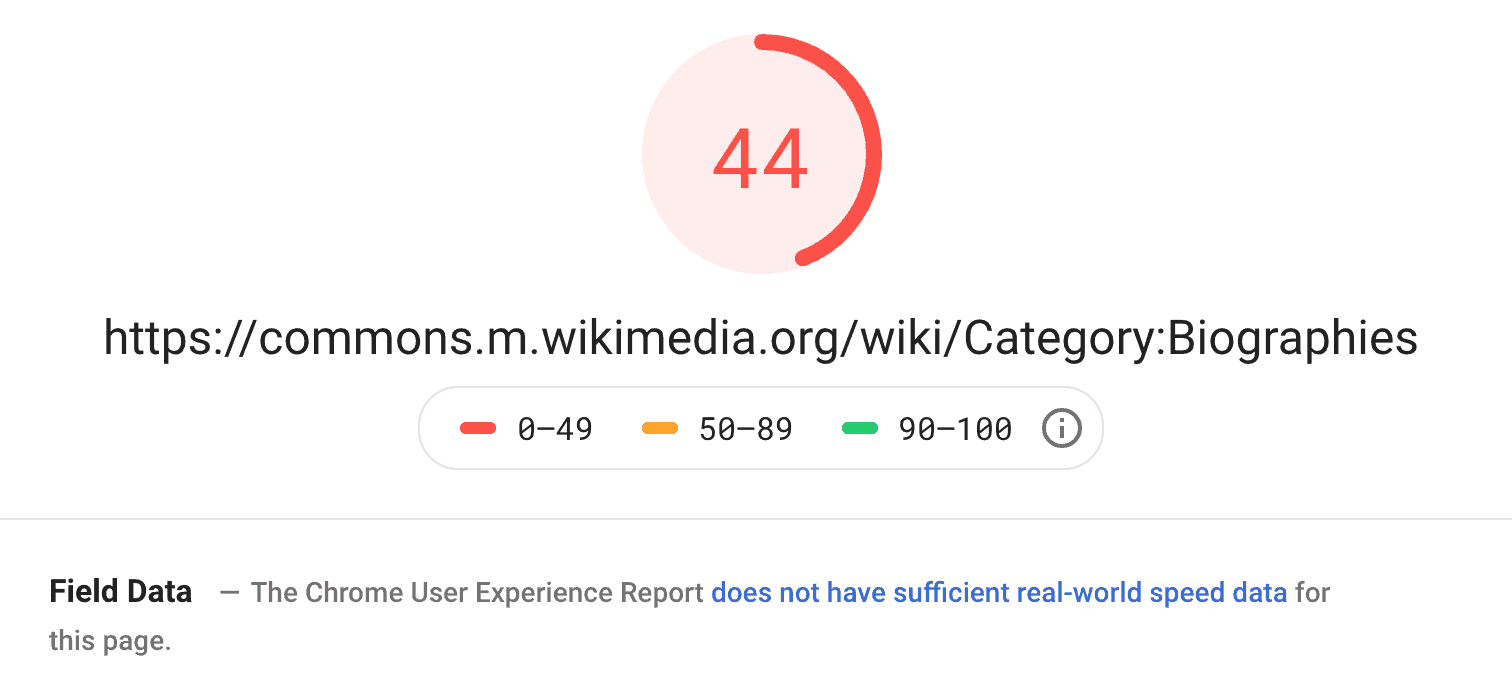Using Page Speed Insights with your new web design
July 2, 2019
As a business owner, marketer or the resident online SEO person in your office, you’ve likely used Google’s Page Speed Insights at one point or another. You may also have wondered “Hey, my mobile score is really low, is my site not optimized?”. With a low score in mobile, you’re not the only one.
Let’s look at how other sites perform on Page Speed Insights for Mobile:
| Name of Site | URL | Mobile Score (out of 100) |
Screenshot from Page Speed |
|---|---|---|---|
| Amazon | amazon.com | 36 |  |
| Ebay | ebay.com | 37 | 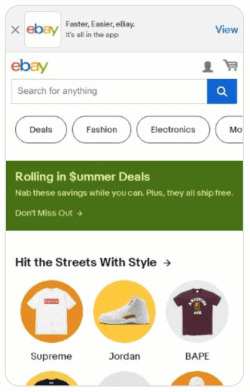 |
| qq.com | 44 | 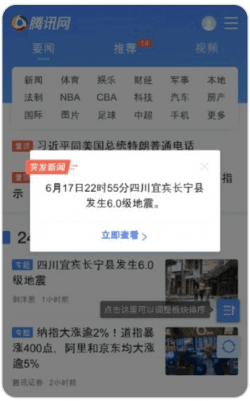 |
|
| YouTube | m.youtube.com | 48 |  |
| Baidu | baidu.com | 50 |  |
| Gmail | gmail.com | 55 | 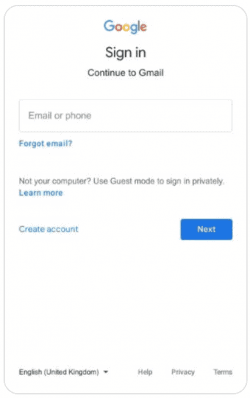 |
| Taobao | m.intl.taobao.com | 59 |  |
| BBC News | bbc.com/news | 63 | 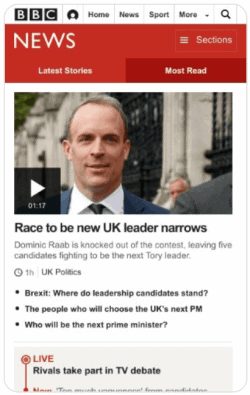 |
| Yahoo | yahoo.com | 65 | 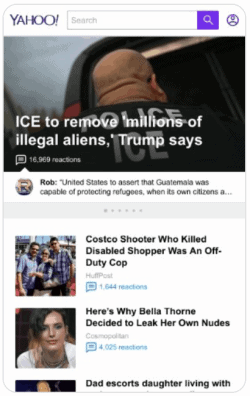 |
| m.facebook.com | 79 | 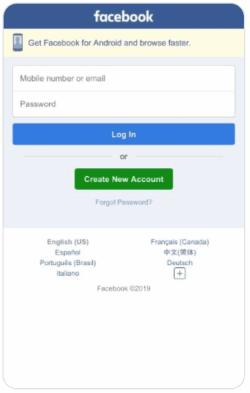 |
|
| Wikipedia | wikipedia.org | 98 |  |
| Some of the sites above are from this list of the most popular sites and then tested a few others | |||
Many of these sites are the most visited in the world, and they have really low PSI scores even though they load fairly quickly on mobile devices. A few other sites, like Wikipedia have an almost perfect PSI score for mobile, but that’s because the visual appearance of a site can contribute to the ranking.
Wikipedia’s perfect 100 mobile score and why are most other website’s PSI so low?
Page Speed Insights (PSI) tool is actually comparing your website speed to browser data collected by Google. This data can be skewed depending on where in the world the data is collected from and what mobile device was used. If it’s someone in an area of the world that doesn’t have high speed mobile data, or is using a very old device, their data can skew your score (the data collected is only from Chrome users that opt-in to share their data). This is all towards Google’s goal to foster a better world web. The score you get from this tool also does not directly affect your ranking on a SERP (Search Engine Results Page).
Can my site score be a perfect 100 on every page?
Most websites contain pages full of images, animations, text and interactions. One website that doesn’t is Wikipedia (one of the few sites with an almost perfect PSI score!). Wikipedia’s homepage is really empty – it has just plain text and a small simple logo. There are no login or contact forms or fancy animations. If you want to have a high score for mobile devices, less is definitely more. This style of page would be the format to aim for (which is basically no style).
By including logos, icons, images (even small ones), login, contact forms or animations that give your site it’s character and unique feel, you’re adding more for the browser to prepare your webpage to be served to your visitor.
You may now be wondering why Gmail’s PSI score is a 55 for mobile, especially when PSI and Gmail are run by the same company? After-all, Gmail loads fast, in just under 2 seconds. There is also less text on their login page than Wikipedia’s homepage. But what you don’t see is the mass amounts of code that Gmail puts in the layers of the page to provide tight security features for the authenticity of the page as well as quality checks on your username and password.
Although Wikipedia’s homepage scores high, once you hit a page with banners, forms, and small images, the score changes. For example, Wikipedia’s biographies page still loads under 2 seconds but doesn’t score as high (with a 44 out of 100):
Conclusion
Just because you have a low score doesn’t mean your webpage is slow or isn’t well optimized. It just means your page has content that requires the browser to serve more than just plain text.