Event tracking with Google Analytics
September 25, 2013
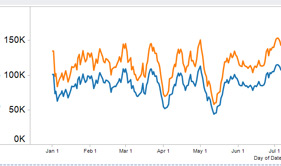
I highlight three services on my website: website design, website development and website marketing. When any user clicks on either of these services from any section on my website, I track the click. If the user clicks on ‘website design’ from the footer on my website, I grab the following information:
Action: Website Design
Label: Home Page Footer
Using Google Analytics, I can then start tracking which services viewers are most interested in, and what page attracted them to that service.
If you have a WordPress website, there are two ‘event tracking‘ plugins available to download:
- http://wordpress.org/plugins/track-everything/
- http://wordpress.org/plugins/wp-content-experiments-event-tracking/
Otherwise, if you have some HTML5 experience, all you need to do is add this attribute to any link:
