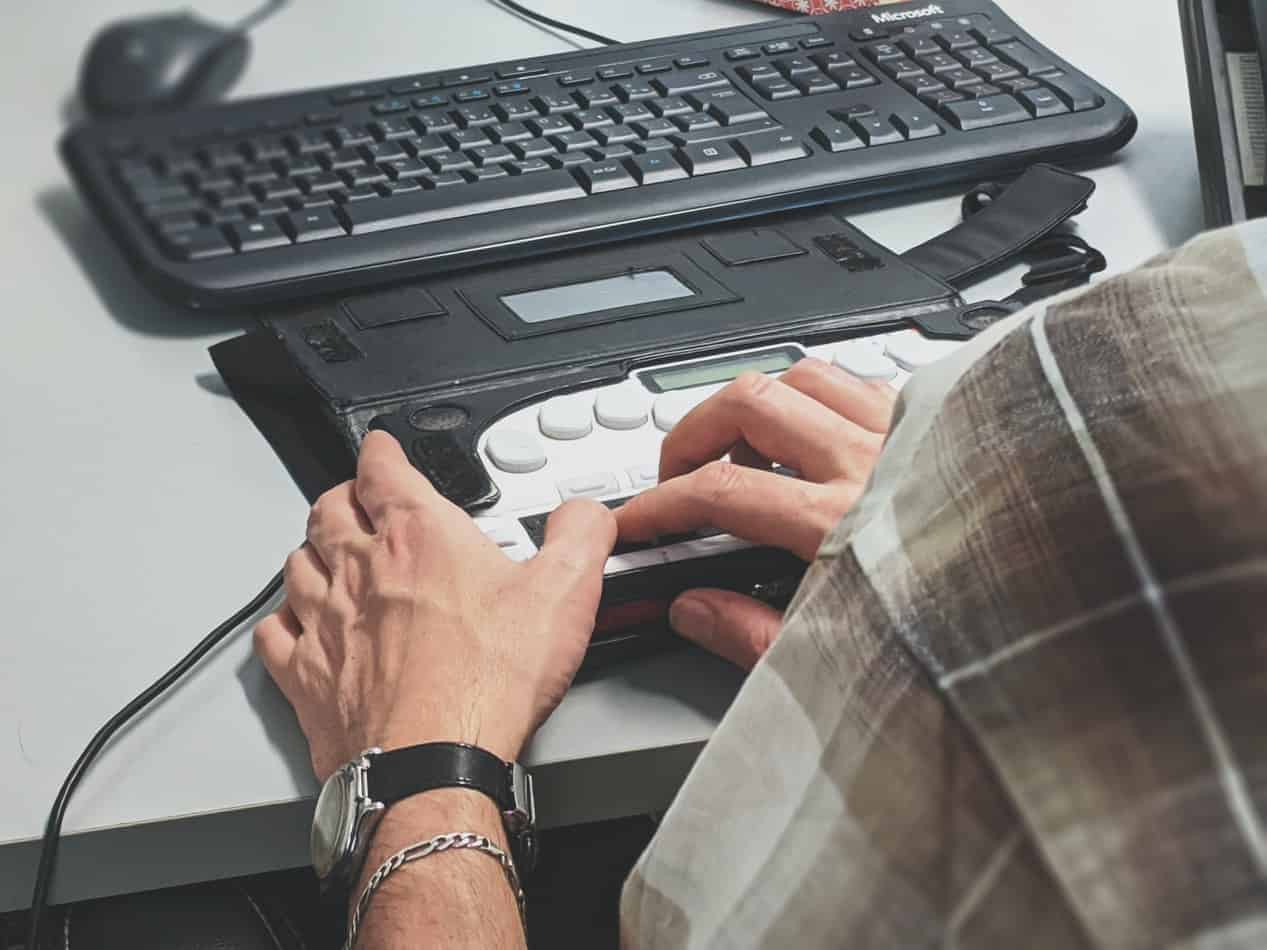AODA web design requirements
December 21, 2020
There has been a lot of buzz around the latest requirements from the Accessibility for Ontarians with Disabilities Act and what that means for businesses both on and offline. So – what do you need to know?
The upcoming deadline is just one of many that have been rolled out as an effort to make all services in Ontario available to those who need it, regardless of ability. AODA guidelines effect your company in both the digital and physical space, but today we’ll discuss a few of the most common issues found on websites.
Who does the January 1, 2021 deadline apply to?
While we believe that all companies should strive to make their business accessible to everyone, the following organizations are required to meet the upcoming deadline:
- Municipalities
- Any business or non-profit with 50+ employees
- All public-sector organizations
- Libraries (All public libraries and private libraries with 50+ employees)
- Educational Institutions
What are the most common issues to look out for?
No alt-text on images
Alt-text is additional context added to your assets so visually impaired users can use a screen reader to narrate what the image shows. Think of this like the described video settings on your TV or a movie. Make sure you’re descriptive enough that someone who can’t see the image can still understand what is on the page.
Colour contrast
When the colours on your site are too similar, too light or used improperly you may find that you’re missing the mark on contrast. This is most commonly seen when using company branding for elements like text on buttons or a text overlay on an image. Do keep in mind that the contrast ratio requirements vary for normal text, large text and graphic or interface components.
Site Structure
A properly structured website is key in meeting AODA requirements. By ensuring your pages use appropriate semantic markup, have unique titles, and a proper heading structure you can avoid hindering your users. Accessibility tools rely heavily on these best coding practices to help your users access your content as intended.
Third party add-ons
Add-ons like plugins are a great way to quickly introduce new functionality to a website, but often a plugin author won’t be building within the Ontario guidelines for accessibility. A good developer will offer support on their plugin if requested, but this may not always be the case! Businesses should always review the accessibility of newly added code to their website.
What does non-compliance look like?
The point of AODA is to work with organizations to ensure they understand the importance of these regulations. Non-compliance with these regulations can have many results on your business. Not only will it impact your bottom line when some users are unable to access your goods or services, but active non-compliance can be met with heavy fines.
What is most important to remember is that the Accessibility for Ontarians with Disabilities Act is an ever-evolving document and compliance is understood to be a work in progress for many organizations. It is recommended that business of all sizes regularly review the changing requirements and actively pursue full compliance to support their end user.